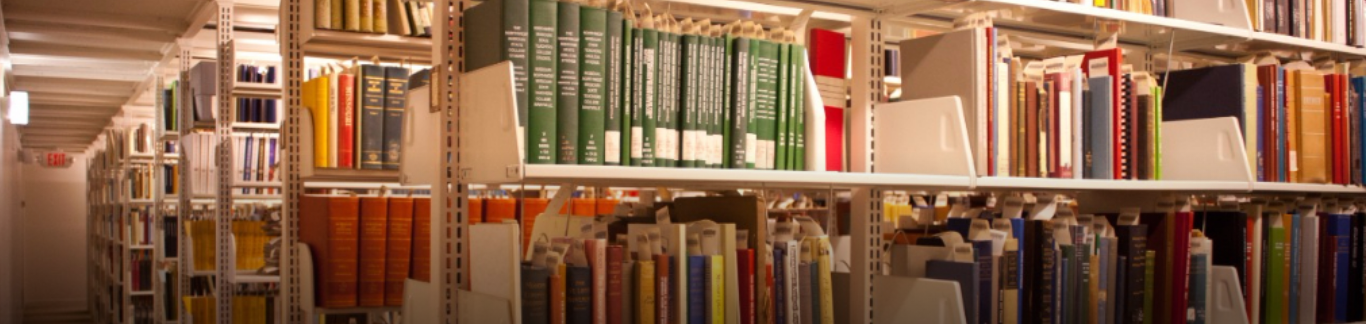
Connect to Databases from Home
Home » Connect to Databases from Home
Connect to Databases from Home:
- In your browser, go to https://view.truman.edu/ and login with your Truman userid and password (choose the HTML access). You will have access to a virtual desktop where you can use all computer lab software (including library databases) just as if you were using a lab computer on campus.
- Virtual Private Network (VPN)- If you have a broadband high speed connection(e.g. cable modem or DSL)
- Proxy Server - If you are using a commercial dial-up system (e.g. Mark Twain or Nemr) and have a regular phone modem for speeds up to 56kbps.
-
Virtual Desktop
- In your browser, go to https://view.truman.edu/ and login with your Truman userid and password (choose the HTML access). You will have access to a virtual desktop where you can use all computer lab software (including library databases) just as if you were using a lab computer on campus.
